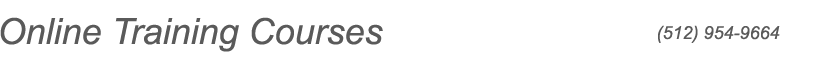Verify You Can See Course Material
Quickly determine your device's compatibility with our video course material: click here to view a sample video
Having Trouble Viewing Our Videos?
Continue reading below to learn more about device configuration and Internet speeds needed to view our course materials.
Our videos are streamed over the Internet using a carefully selected combination of technologies to meet our viewer's needs. Over time, the addition of new stuff may create more demands than older systems can manage. Device hardware, their operating systems and your building's network capabilities need to keep up. If they can't, you simply won't get the results you expect.
The following information will help you identify if your device is compatible with our video technology. Also, when your device is connected to the Internet you can determine if the Internet speed will provide satisfactory performance.
System Requirements for Videos
Internet Speeds
Your download speed when your device is connected to the Internet (via WiFi or wired) must be 600 kbps (0.6 Mbps) or greater.
VPNs and Proxy Servers
Our video security does not permit playing the videos through either a VPN or a through a proxy server. If you can view the test video via the link above, then you are not using a VPN or a proxy server.
VPNs and proxies are gaining popularity when gaming and with laptops and mobile devices that connect to the network using public WiFi. They may be installed on the network router, on a device with an app, or through a browser extension.
If the VPN is installed on your device via an app or browser extension, you may be able to turn it off momentarily. If the VPN is installed on the network browser you may have to relocate to another network or location.
Desktops and Laptops
Viewing our secure video course material requires a compatible combination of two components of your desktop or laptop device:
- Operating system: Windows, MacBook, iOS or Linux - Update to the latest versions
- Internet browser: Chrome, Firefox, Edge (version 83 or higher)
Smartphones and tablets: You may also view the course on an Internet enabled mobile phone (smartphone), using a current version of either iOS or Android operating system.
Android devices should use latest updated Chrome (supported only for Android OS>5). The courses also may be viewed using any current version of Firefox or updated Edge web browser.
IOS phones and iPad: Default – IOS >11.2 is required for playback. Updated Safari is the most recommended. IOS 14 users may be also able to use Chrome browser.
Windows computers using Internet Explorer browsers will not be able to view our course videos!
Screen Size: For best user experience, we recommend using a widescreen display no less than 7" wide, however any device size will work. Smaller devices (less than 7 inch screen) will display the videos but the contents may not appear large enough for a comfortable viewing experience.
Your Internet Connection Speed
You will get the best performance when your Internet connection download speed is 600 kbps (0.6 Mbps) or greater.
While your ISP may advertise greater speeds, many factors may reduce the speed you get at your computer location. Therefore, we recommend that you test your Internet connection speed for compatibility using the link near the top of this page.
You will not need to upload to our site so Internet upload speed is not important.
Viewing courses offline
You must view the course video content online. The video content can not be downloaded to your computer.